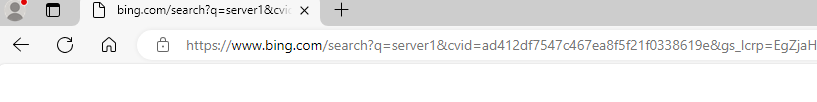As a system administrator, you might encounter a common issue where you need to paste a hostname into the address bar to access an internal website or console. The challenge is that most modern browsers default to searching the pasted content using the default search engine, which is often not the desired behavior for me. However, this issue does not occur when using the full FQDN, as the browser correctly identifies it as a URL and opens the intended site directly.